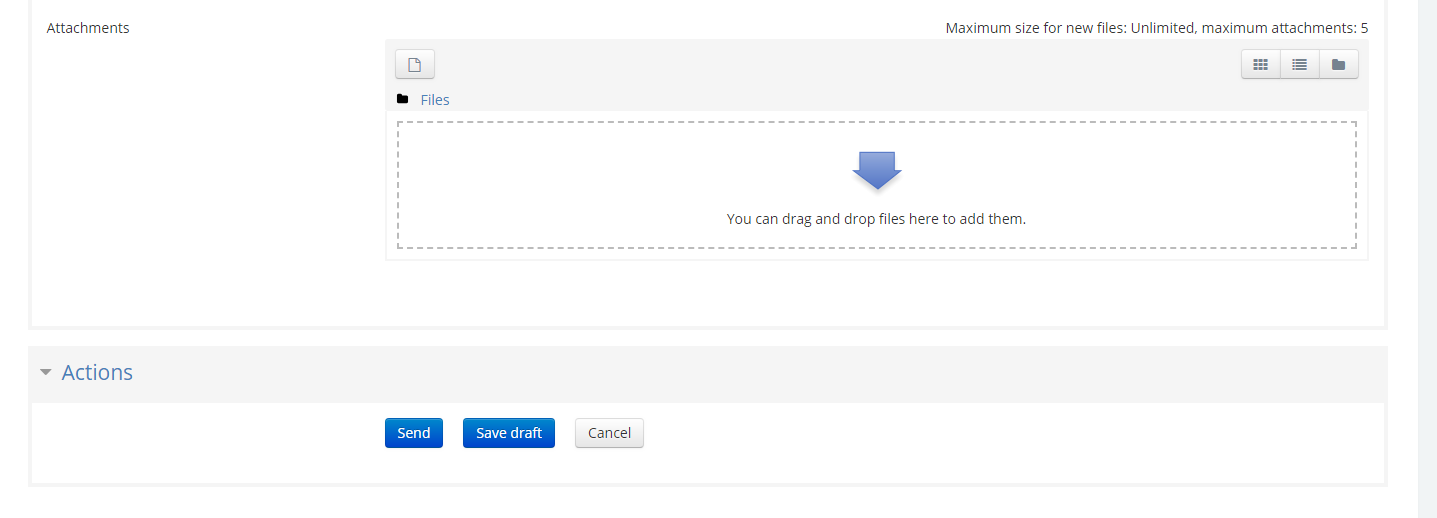Using One-to-One Space (Dialogue)
Using One-to-One Space (Dialogue)
2. Creating a conversation
Step 1: Creating the conversation
When you enter into the dialogue space, you’ll be presented with this set-up (as below):
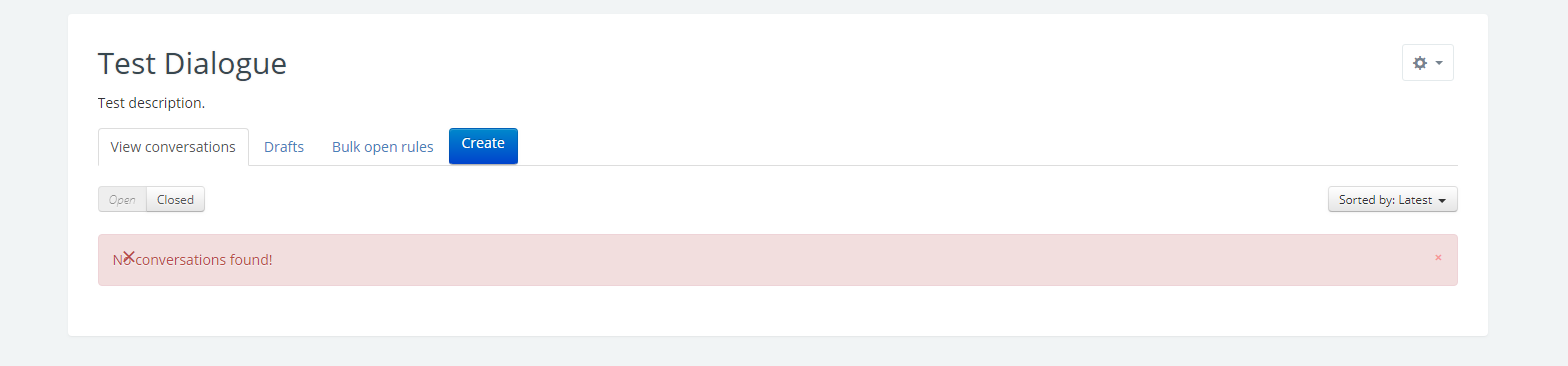
Step 2(a): Choosing participants
To start a Dialogue conversation, choose Create. From the prompted menu you can, under Open with, you can search potential recipients for the dialogue. Start entering a name and select the required person. Using this tool, you can also search for and initiate a conversation with an entire group:
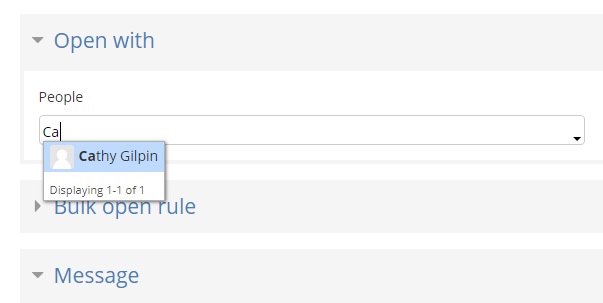
Step 2(b): Entering content
Once you have chosen a recipient for the conversation, be sure to enter a Subject and initial Message to begin the conversation:
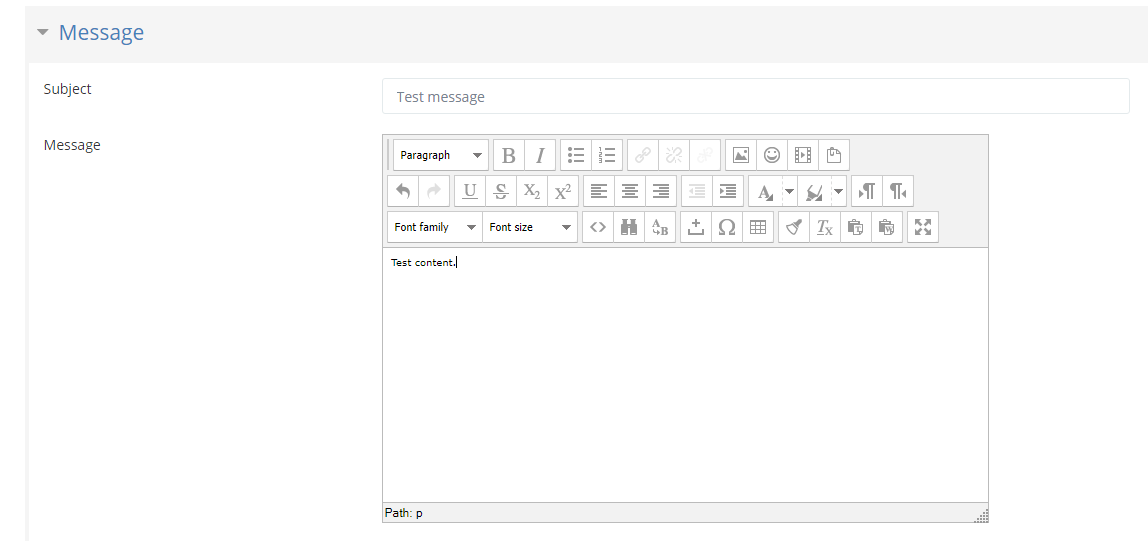
N.B., you can also attach files to the conversation by dragging them into the box (below) located under the Message: