Technical Support
How do I paste text from Microsoft Word without it looking odd?
Please see the table of contents in the right-hand column to access each of technical support items.
- See "How do I change my default text editor in Pou Manawa Akoranga?" and change your editor to the "TinyMCE HTML editor"
- To use this feature, go to the location where you want to paste in text from Microsoft Word. In the editor, click on the "Paste from Word" button.
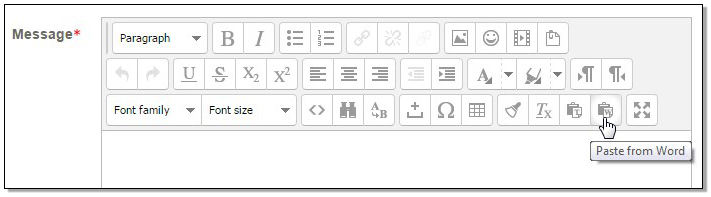
- In the window that appears, use your keyboard to press "Control" and "V" to paste in the Word text. Click on "Insert"
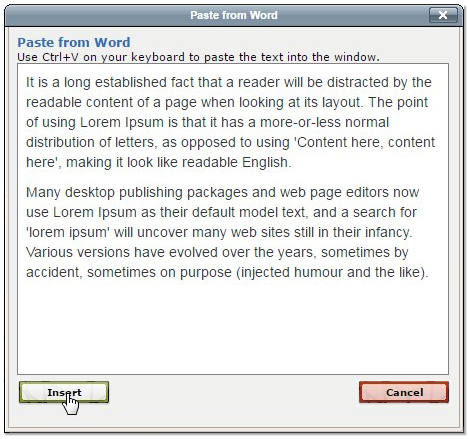
Note - The editor does its best to produce similar looking text, but it isn't always perfect. It may do odd things such as change a heading into a clickable link. You will need to fix these by removing the link using the text editor tools.