Reducing file size
Uploading an assignment from an iPad (visual guide)
By default, you can only upload images from an iPad. In order to bypass this issue you’ll need to:
- Sign up for a Gmail account (if you don’t have one already).
- Install the Google Drive application on your iPad.
- Upload your assignment to Google Drive.
Once you have completed the above steps, you can now try and submit an assignment again, this time, select the 'More' option.
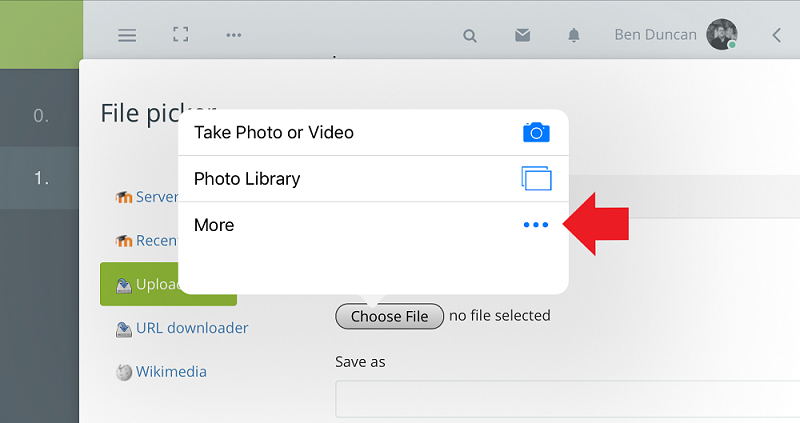
You'll then need to enable Google Drive as an accessible file storage location (below).
Once this is done, you should be able to access Google Drive to upload your assignment.
